By Gateway
Login to Gateway and click the Absence Request button. Parent will receive auto an email acknowledgement once submitted. All submissions will inform your child’s class teacher, the attendance manager and the school nurse automatically.
- Select expected date(s) of absence
- Select a reason of absence from
- M – Medical/Sickness (please indicate details in the box provided for school nurse reference)
- E – Educational reason/Visit
- F – Family reason
- H – Family holiday
- Other
- Select a contact person between Parent/Guardian 1 or 2 (Mobile Numbers are auto filled-in but please update if necessary)
- Click Submit
By Email
Please inform the school by sending a message to absent@sjs.esf.edu.hk and state clearly:
- Your child’s full name
- Your child’s class
- Expected days of absence
- Reason of absence
- CC a copy to your child’s class teacher
Please check the ‘Communicable Diseases – Recommended Sick Leave Period’ under Communications > Medical Service.